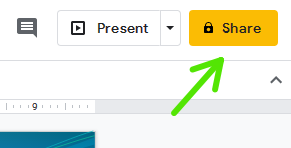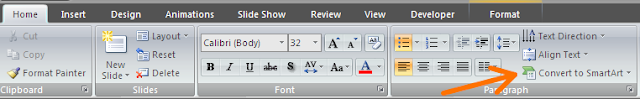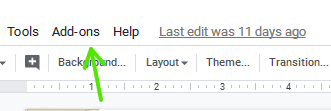
We have to draw
some icon if we want to represent in our slides and it is hard work and takes
some time. It is interesting to know that most of the icons are readily available
but we don’t know. The different icons are added by using “ Insert icons ” add
on
Features of Insert Icons Add - on
It...