The website
developers / Google bloggers make website in order to generate some revenue
from it. The developer / blogger apply for in Google Adsense after few months’
hard work on contents of website. Finally some of them email : SITE DOWN OR
UNAVAILABLE
- It is not good news for any blogger. There are thousands of blogger receives such type of email and hardly some of them resolved that problem and gets Adsense approval.
- Who can solve site down problem? Only those who face such type of problem and solved it.
- I also faced such type of problem and finally gets approval. There are following setting to be done in order to get site approval.
( 1 ) Redirect
- If you are a google blogger ( http://xyz.blogspot.com ) and buy custom domain after some month, you have to redirect all old post to new domain ( http://xyz.com )
How to redirect all posts?
- Log in Google Blogger
- Settings ( Left hand side )
- Basic
- Blog address – Click in Check box ( Redirect xyz.com to www.xyz.com )
( 2 ) HTTPS or HTTP
- Open any one post of your blog or website and check whether it is HTTPS or HTTP.
- If It is HTTPS, just select Yes in the HTTPS
( 3 ) Robots.txt
- The robots.txt is important tools for search engine console. How to write robots.txt is explained here.
- Let us consider that your domain is https://www.xyz.com
- Open any web browser and type https://www.xyz.com/robots.txt
- New file is generated, copy this file and past in to custom robots.txt field.
- Go to Settings – Search preferences – Custom robots.txt – Edit – Copy robots.txt file and save
( 4 ) Google Analytics
- Admin
- Create account
- Website name : Write https://www.xyz.com
- ( Open any post and check whether it is https or http )
- Save it
( 5 ) Google Search console
- Open Google search console
- Add property
- If you have https website, write https://www.xyz.com
After these five settings, apply once again in Google adsense. I think your problem is almost
solved and you will get adsense approval. I will get approval within two hours
after such type of settings.

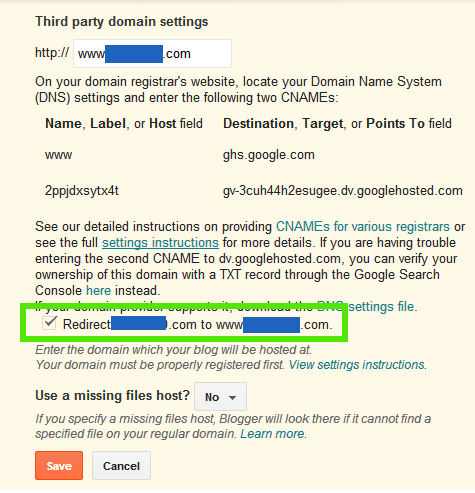


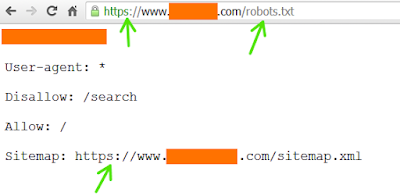



No comments:
Post a Comment