It is very easy
to make Google form once you learn it. We receive response from targeted people
by Google form link. We have to specify some time duration to get response. How
to set it?
Case A
If we want to
get only 20 students data for project fair out of 100 students with first come
first serve basis, we will have to set number of responses to get data from
students. How to set maximum number of responses for Google form?
Case B
We invite people
for some special occasion but there is limit for maximum 50 persons. What to do
in their case? If we set some time limits, there are chances that we will get
more than 1000 entry in one hour. How to limit Google form entry only for 20
persons? We have to link our Google form with Form limiter add – on in such
circumstances.
How to download Form Limiter add – on?
Click on : ( At
the right hand side of Google Form )
Click on Add on
New screen will
open : Type Form Limiter in search box
Allow access by
Gmail Account
How to set Form Limiter add – on?
Click on Form
limiter
New screen will
open : Set limit for Form Limiter
When you click on Form limiter : Form Limiter will open
There are three
limits
- Date and time
- Number of form responses
- Spreadsheet cell value
Select date and time
Write message :
This Google Form fill up time limit completed, Thank you for your response. We
will meet you shortly. ( There is a auto generated message in the picture, you can change it. )
When we open
link after predetermined date and time, following message will display.
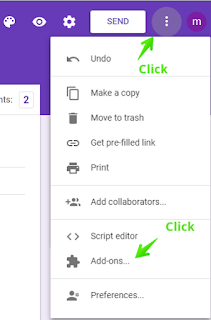

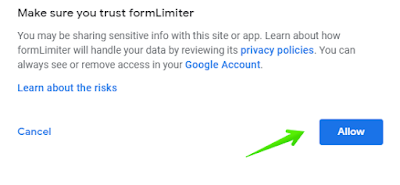


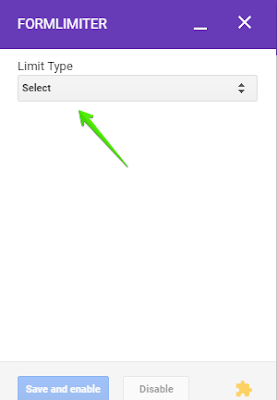
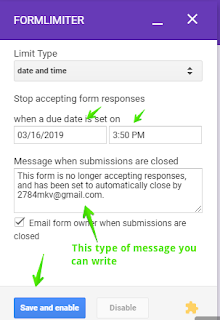

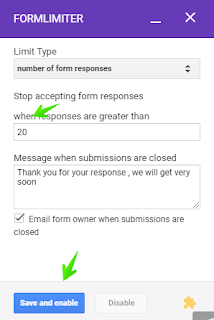
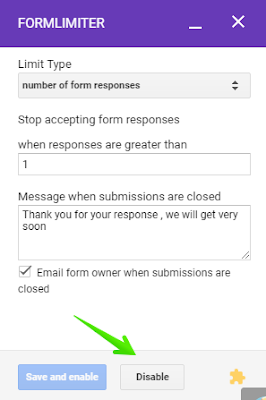
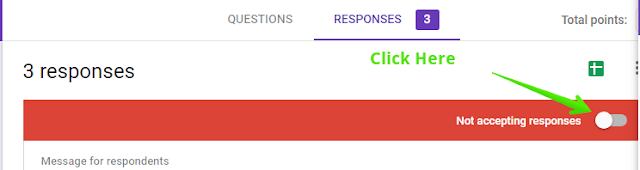


No comments:
Post a Comment