If you send
power point to someone, there is possibility that he / she makes some changes
in the power point and note that this power point is made by him / her. To make
good presentation is not easy job, however it will take lots of time consuming
and hard work. When a teacher send power point to student, anyone can edit it.
In order to protect your power point, you have to do following steps.
- Go to Google forms
- Login into Gmail account with id and password
- Click on Slides
- Click on Blank Slide ( Example point of view )
- Save Slide before share it
- Click on Share tab ( Right hand side )
- New tab open – share with others
- Click on Get sharable links
- Enter the name of people OR email address of them and click done
There are three
options given in which
1. Power point
can edit
2. Power point
can comment
3. Power point
can only view
You may also like :
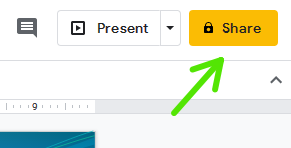
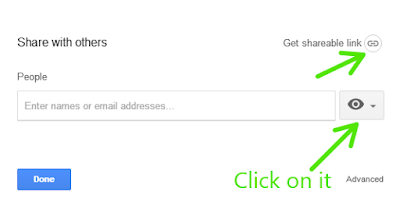
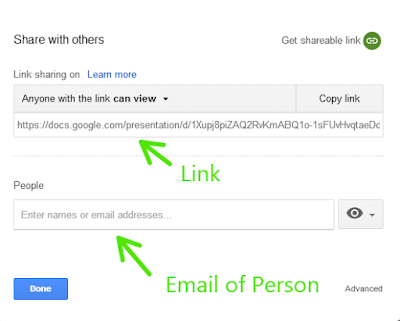
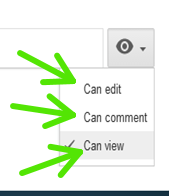


No comments:
Post a Comment