Sometime you
learn about adding your website to Google Analytics account. If it is not necessary,
you can delete your account any time. The following steps are followed in order
to delete your account.
- Open GoogleAnalytics
- Log in with Gmail Account associated with your website or blog
- Click on : Admin ( At left hand side bottom )
- Just see Account Section ( First one )
- Click on Account which you want to delete ( If you have multiple account )
- Click on : Trash Can
- You will get confirmation email for deleting your account.
- You will restore your account by pressing restore tab if you done by if mistake.
You may also like :

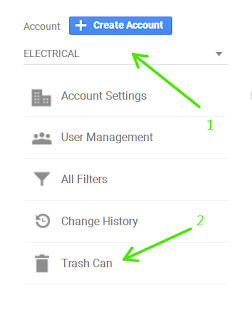
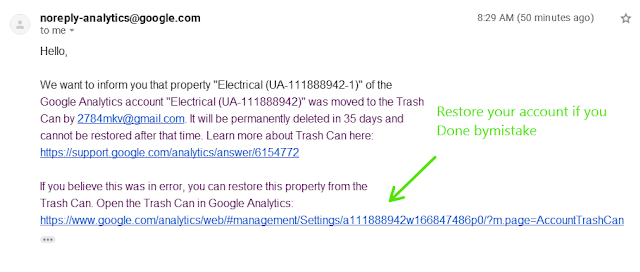
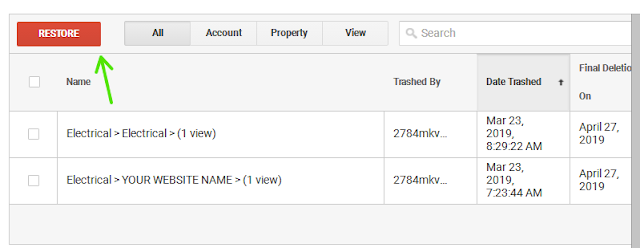


No comments:
Post a Comment