Open – Microsoft
Power Point file
Click on
- Office Button
- Prepare
- Encrypt Document
New screen will
open and following message will display : Encrypt the content of this file
- Enter password ( Case Sensitive ) – Click OK
- Reenter password – Click OK
Save your file
Open Power point
after password protection
- Click on file
- Following message will display : Enter password to open file
- Enter password
- OK
How to remove password from your Power Point file?
- Click on
- Office Button
- Prepare
- Encrypt Document
New screen will
open with password : Delete password and save it.

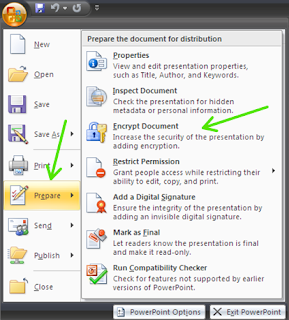

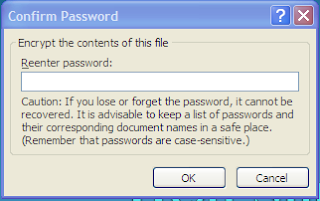

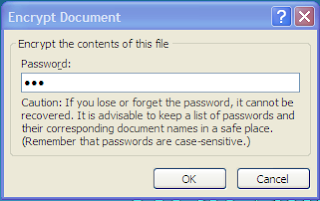


No comments:
Post a Comment