- Sign into Google Analytics account
- Click the Admin tab at the bottom of the page
- There are three sections ( 1 ) Account section ( 2 ) Property section and ( 3 ) View section
- Select account from account section ( If you have only one account, nothing to do )
- Go to property section and just click on Adsense linking
- Select Adsense for content for Adsense property and continue
- Link your site
- Done
- The updated data will display after 24 hours of integration.
You
may also like :
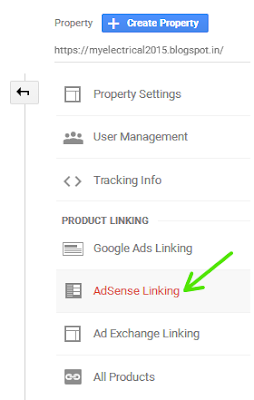


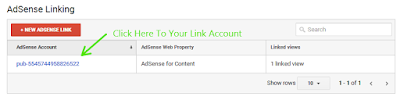


No comments:
Post a Comment