The
main function of the Google Analytics is to track traffic of our website.
Actually there are two types of traffic ( 1 ) External and ( 2 ) Internal.
Internal traffic
- It comes from our own view of pages and post.
- When we prepare a post and its preview, Google Analytics consider it is a single user and count pages accordingly.
- The internal traffic will show a large number of hits on particular page. It is necessary to filter out internal traffic so that Google Analytics does not show its data.
External traffic
- It is actual traffic which comes across your website to see post content. We have to actually analysis external traffic for our website.
IP Address Filter
- The IP address filters out our own PC or Laptop IP address data and analysis only external traffic.
How
to Filter out Internal Traffic for Website?
- Click on Admin tab and Go to Create View ( Third one )
- Click the Filter tab
- Filter
- Create new filter
- Exclude Internal Traffic
- Predefined
- Exclude
- Traffic from IP Address
- Select Expression : that are equal to
- Write Your PC or Website IP Address
- Save
You can see your filter and it can remove by pressing
REMOVE tab.
Second Method
- Log in your Google Blogger Account
Click on
- Statics ( Left hand side )
- Overview
- Manage tracking your own page views
- Don’t track my views ( Just Click on Check box )
You may also like :

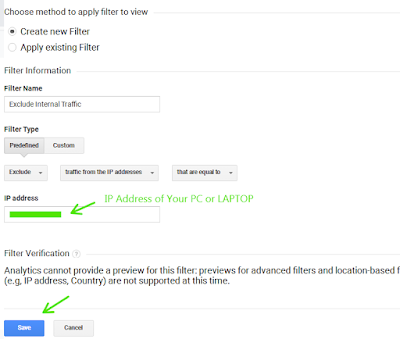
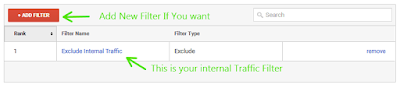


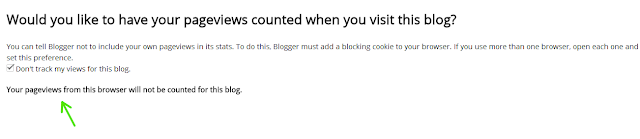


No comments:
Post a Comment