You are working
hard for your blog and If you believe that your blog content has great value. What
to do? You can print out your blog spots and make book of that content. But it
is not very easy to compile everything and manage it. Google has created one
platform to create your post into Book. It supported following Blog platform
- Google Blogger
- Word Press
- Type Pad
- Tumbler
How to Convert Blog post to Book in Hard and Soft Copy?
- Go to : https://www.blog2print.com
- Get Started and Select your Blog Platform
- Enter your blogspot URL
- Include all posts or customize post from dd/mm/year to dd/mm/year
- Select Page layout option : Compact or Snapshot
- Whether you want to add page breaks? Yes or No
- Select photo or image size : Small / Medium / Large
- Select Text Stype : B2P Classic or Vintage Fair
- Select Heading Colour
You can set
Advanced Features such that filters post by lable, add post by author name if
there are multiple authors, order of the post.
Front cover of book
- Select cover design : Decorative cover, solid cover, featured cover, annual cover from previous years
- Book title name
- Side text
- Select cover photo
- Write about your book or dedication ( Limits up to 350 characters )
- Preview your book
- Select book type option
Costing of Blog Spot to Book
The costing of the blog spot to book is summarized as below.
You may also
like :

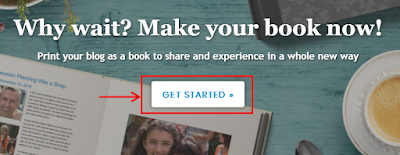
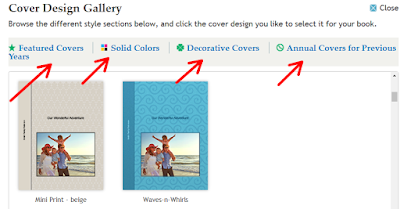
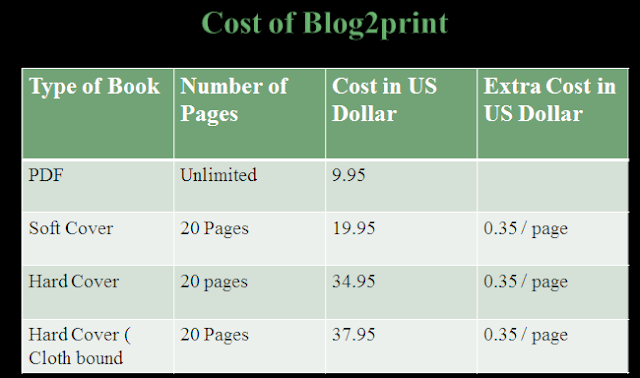


No comments:
Post a Comment