The Google AdSense
is World Leader in the Digital Advertising Industries. Everyone wants to be
part of Google Adsense. How to Apply in the Google Adsense Account? Here the simple
steps are given to Add / Remove your website / blogger Google Adsense account.
Add Website to Google Adsense
- Login Adsense Account with Gmail id
- Go to Sites
- Add sites ( http://www.xyz.com , https://www.xyz.com )( copy the URL as shown in the web browser, you have to add your website URL by checking where it is http:// or http:// )
- Scroll down
- Copy the code and paste in the <head>……</head> tag of HTML of the website.
- Theme
- Edit HTML
- Add Adsense code in <head>…</head> tag
- Save
- Google Adsense page : Done
Remove Website From Adsense Account
- Go to Sites – Three dotes ( Add / Remove )
- Remove site
You may also like :

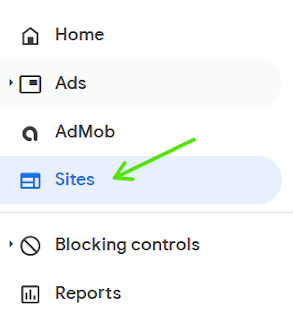

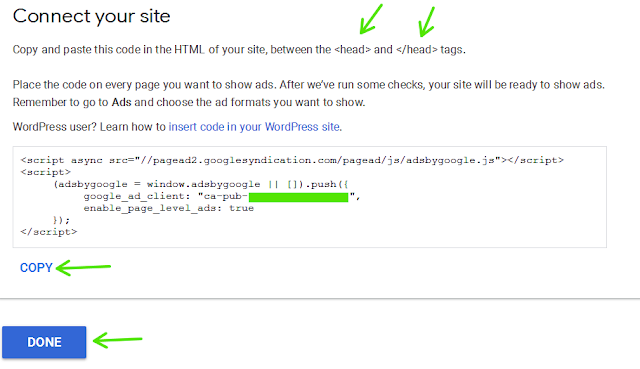
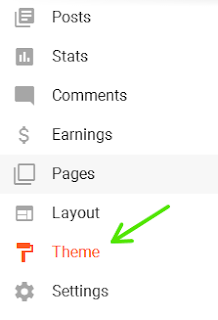


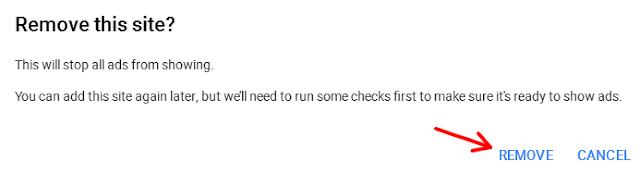


No comments:
Post a Comment