The Google Ads
is placed between the contents of the post if you have sufficient content inside
your post. The Google will select Ad unit that automatic fit in the width of
page size.
Features of In Article Ads
- It can automatically adjust the size of the screen or mobile device.
- The width of the in article ad is always equal to the width of the parent container and height is auto adjusted.
- The minimum width for an in article ad is 250 pixels.
Be careful
- Your ad does not exceed your content.
- You can place as many in article ads between posts but you have sufficient content in the post. ( in sufficient content and more in article ads results in valuable inventory policy.
How to Set – In Article
Ads in Your Website / Blogger?
- Log in Google Adsense
- Click on Ads – Ad units – New Ad units
- Select – In Article Ads ( Native Ads )
- Write the Title of the Ad unit
- Global option – Show selected Ads
- Font style
- Title colour
- Description colour
- Back ground colour
- Click on check box – Google Optimised styles
- Save and Get code
- Place code between <head>….</head> tag of HTML code of your website or blog.
- Save
The Ads will
show after 20 – 30 minutes.
You may also
like :
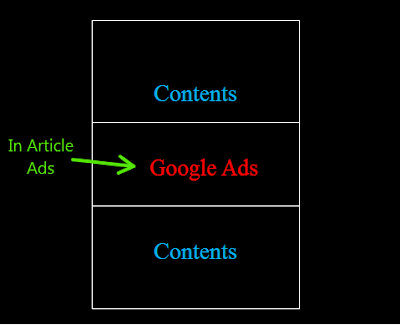




No comments:
Post a Comment