The head of the
Family member download – Google Family Link For Parents application from play
store. This application is useful for parents.
Features
- It works for children and teens
- Screen time limit
- Allow or block Applications
- Locate child device
- Your parents see what is in your screen.
- See his / her searches on web browser
- See browsing history
- See and Reset account password
- Read your email and messages
- Listen to your calls
- Lock device at any time
- Erase your device data
Google Family Link for Parents
- Open it and Login with Gmail account
- You have to select Parent option and keep your child device nearby your device
- Enter your birth date and year and confirm your age
- Does your child have Gmail account? Yes
- You and your child will set supervision on their device and this will take 10 minutes.
- Family link setup code ( _ _ _ - _ _ _ - _ _ _ - _ _ _ ) will be visible on your device , please enter this code into your child mobile
- Which Gmail account that you want to supervise? You child Gmail Account will appear here. You have to just click on – Yes.
- Use default parental controls on Filter and controls
- Your child’s device is ready to supervise
- Now you can set up finally all controls.
Google Family Link for Children
This application
installed in your child device.
- Open android application
- Choose the device to supervise : This device
- Select your Gmail account id
- Enter the set up code ( _ _ _ - _ _ _ - _ _ _ - _ _ _ ) which is visible on your Parents mobile and then enter your Gmail password
- A new message will display that you will be part of XYZ’s family on Google.
- Join
- Finish step up your Children’s device
- Give allow permission for supervision by pressing ALLOW tab
- Active this device admin application
- Select your device name : Your Name Say - XYZ
- Review application and press next
- Finally All set!
Child
Action
The Child can stop
supervision at any time but your parent will be notified and your devices will
be temporary locked. You can make still emergency calls when device is locked.
How to Stop Supervision of Child Mobile?
- Go to Manage Settings
- Account Supervision
- Stopping Supervision
- Check Box Permission
- Stop Supervision
You may also like :
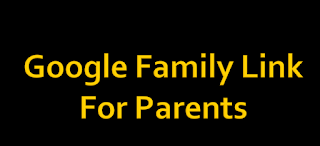

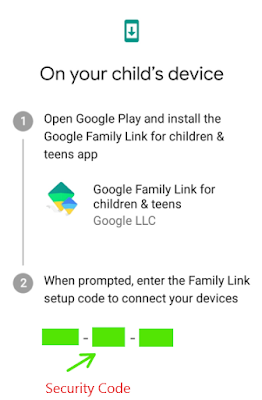


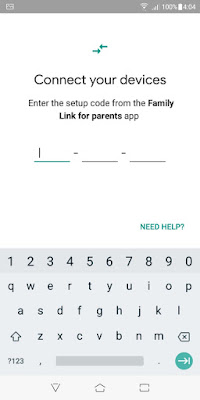


No comments:
Post a Comment