Gmail Works as
Detective !
Once again I
tell that Google is a fantastic!
The following conditions
must be fulfilled in order to see your past information.
- You are signed in to Google account
- You must be turned on Location History
- The device location must be turned on
You will see following
information from your Google timeline control.
- Your past visit
- Your past photo ( When location is ON )
- Daily , Monthly and Yearly Place to Place visit activity
- Even single day visit ( One place to another place )
- You can also verify your child activity by this tips just your need its Gmail id and password. This is very important tool to identify your child location.
How to known your location in Past time?
Login to Gmail
Account
Click on : Google
Account
Click on : Data
and Personalization
See or Search : Activity and Timeline
Click on : Timeline
You will be
directed towards your location history page.
How to see this
information?
Click on Red Dot,
It will show your visit, your photo and even stay at which hotel.
Click on Satellite if you want to see satellite view ( at bottom right hand side )
Time line control
It will show
your daily activity.
Click on any
date or blue line
Single day map of your visit ( * Location and internet must be ON )
How to control it?
- If you lost your password and someone get it, it means that he / she will get your all information of past. You may pause location history at any time in Google’s activity controls
- Turn on Location History ON / OFF
- Always keep your location OFF
- Always keep your child location ON in order to control its activity.
Go to
Data and Personazation
See or Search Activity controls
Click on : Location history
Click OFF


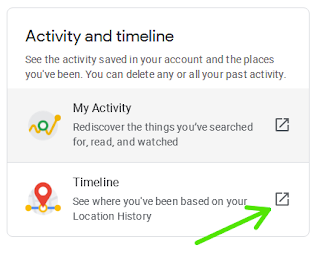


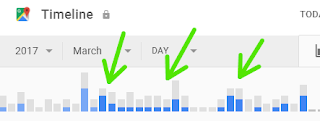
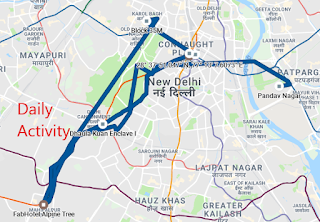
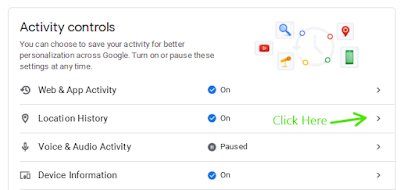
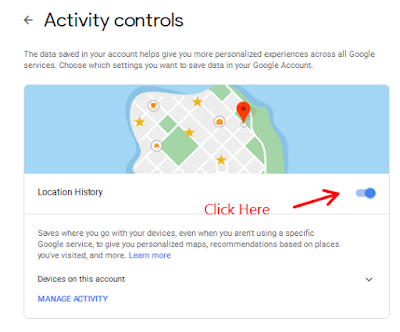


No comments:
Post a Comment