You can download
all your valuable facebook data before delete / deactivate it. However the
downloaded data is in the HTML or JSON file but you can see it very easily. You
can download following information from your facebook account.
- Your placed which are created by you
- Saved items and collections
- Market place : Your activity in the Market
- Profile information
- Pages
- Events
- Groups
- Messages
- Posts
- Photos and videos
- Comments
- Likes and reactions
- Friends
- Followers and followings
Facebook information about yourself
- Calls and messages through facebook
- Search history
- Locations
- History of your login , log out and period of time for active on facebook account
How to Download data from facebook account
Log in to
facebook account
Click on : Settings
Click on : Your
facebook information
Click on
Download your information
A new screen will open
Select : Date
range
File Format :
HTML / JSON ( Most preferrable HTML )
Media Quality :
Medium
Select on Check
box which is given at right hand side
Click on Create
File / Download File
The following message will display : Your file is created.
You can cancelled it by Clicking - Can this process.
How to See Downloaded File
You can see that now available file ( 1 )
Click on it
You will see that your downloaded will expires after 4 days.
Click on Download
Facebook will ask you to password
It will be Zip file : Open it and See it





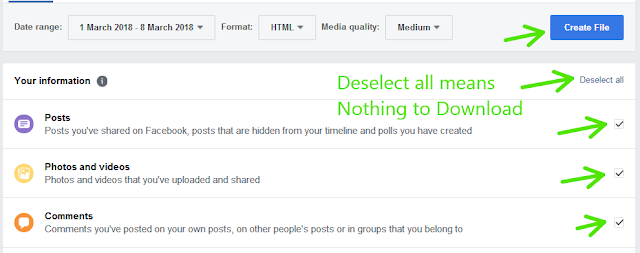





No comments:
Post a Comment