The function of
Form Translator translates your Google form into any language using Translate. It
supported 104 languages.
There are five
setting given in the Form Translator
1. Language
2. Last
Extracted time and date
3. Language of
Last Translator
4. Translated
Form, its preview and Edit form
5. Setting tab
Limitations
- Google allows translation process maximum 6 minutes.
- If Quick start fails, you have to wait for six minutes for next translation procedure.
Google Form Translator
Click on :
Click on : Add –
ons
New window will
open : Type Form Translator in the Search box
Click on + Free
Allow permission
for - Form Translator with your Gmail Account
Click on : New
icon Add – on which is shown on the right hand side
Click on : Form
Translator
New screen will
open click on : Start
Your source
language is already selected by form translator
Select target
form language : Gujarati ( I have selected )
Click on start
Following terms
will appear in the Form Translator box
Extract
- Your form will be extracted
Translated text
- Your form will be translated into your target language.
New form
- New form is generated and you will see its preview by clicking on Eye symbol.
Edit form if
necessary ( Close to preview symbol )
Download it


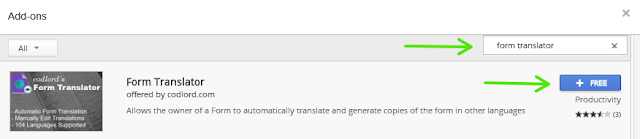



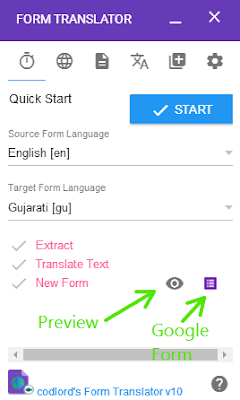


No comments:
Post a Comment